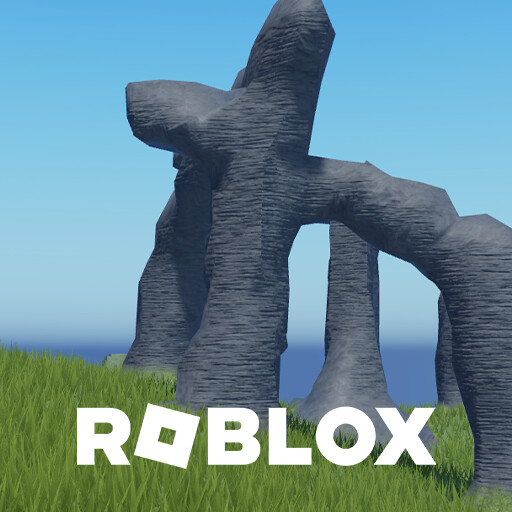If you are a fan of first-person shooter (FPS) games within Roblox, you have probably heard of Bad Business. This experience, known in English as Bad Business | FPS, stands out for its frantic gameplay, weapon customization, and a variety of game modes that keep players engaged. With frequent updates and seasonal events, such as Halloween, the game offers new skins, themed maps, and exclusive rewards for participants.
How to play Bad Business | FPS
Bad Business is a competitive FPS where the main objective is to eliminate opponents and complete specific objectives, depending on the chosen game mode. If you are new to the game, here is a quick guide to get started:
Tutorial and basic controls
Upon entering for the first time, the game offers a basic tutorial that teaches movement, aiming, and shooting. The default controls are:
- W, A, S, D – Movement
- Mouse - Look and control the camera
- Left mouse button – Shoot
- R – Recharge
- Shift – Run
- Space – Jump
- E – Use special abilities (depending on the weapon)
Game modes
Bad Business has different modes, including:
- Team Deathmatch – Two teams compete to reach a set number of eliminations.
- Free For All – Everyone against everyone in a chaotic fight.
- Capture the Flag – Steal the flag from the opposing team and bring it to your base.
- Ranked – Competitive matches with skill ranking.
How to obtain free items and codes in Bad Business
Developers often release codes that grant credits (CR) and free cosmetic items. These codes can be redeemed in the game store or in the main menu. Below are some valid codes:
- KACHING – 2000 CR
- PRIDE – Themed giveaways
- spooky24 – 2000 CR (Halloween event)
In addition, players who stay online for 15 minutes earn 15% plus credits. Participating in seasonal events can also yield exclusive skins and other rewards.
Tips to stand out in Bad Business
To improve your performance in the game, consider these strategies:
- Master the movement – Learn to dodge bullets using strategic running and jumping.
- Customize your weapons – Try different attachments to improve recoil, aiming, and damage.
- Play as a team – In Team Deathmatch, communication and group positioning make the difference.
- Keep an eye on events – New maps and rewards are added regularly.
Curiosities and secrets of Bad Business
In addition to traditional gameplay, the game hides some interesting details:
- Easter Eggs - Some maps contain references to other games and memes from pop culture.
- Secret weapons – Certain skins and weapons can only be unlocked after specific challenges.
- Hidden objectives – In some modes, completing extra tasks can earn bonus credits.
Frequently asked questions about Bad Business
How to redeem codes in the game?
Go to the main menu, click on the "Codes" option and enter the desired code. If it's valid, the prizes will be credited instantly.
Does Bad Business support cross-play?
Yes, the game allows players from different platforms (PC, mobile, console) to play together in the same matches.
If you haven't tried Bad Business yet, it's worth checking out – especially during themed events, which bring exclusive content and a lot of action.