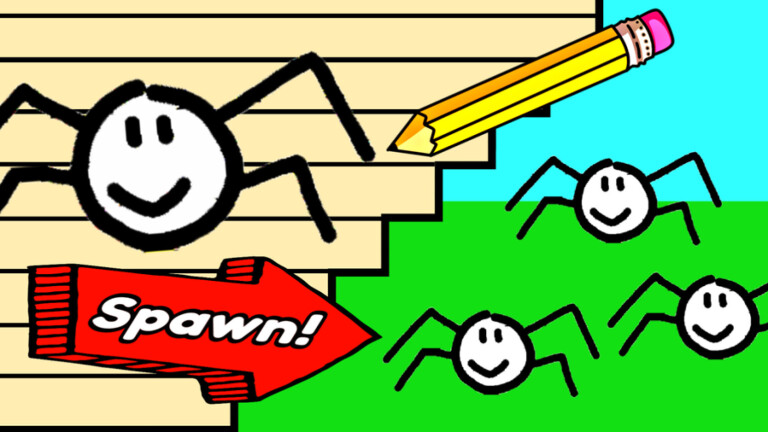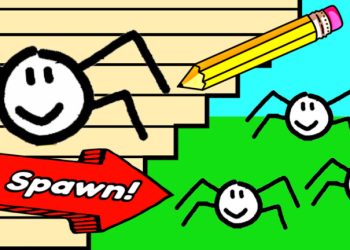Roblox is a fascinating universe of experiences created by users, and one of those experiences that has captured the imagination of many is the game "Bring a Drawing to Life!". Developed by SneezyBadger Games, this experience allows players' drawings to come to life through automatic and interactive animations. In this article, we will explore in detail how you can dive into this fun and creative adventure.
How to Play Give Life to a Drawing!
"Bring a drawing to life!" is a unique experience in the world of Roblox, where players can draw and animate their creations. Here are some basic instructions and tutorials to get started:
Tutorial
To get started, enter the game and access the drawing tool. You can create your images using various parts with different movements. Once drawn, your creations automatically come to life, adding an extra layer of creativity to the experience.
Instructions and Controls
The controls are quite intuitive. Use the mouse or touchpad to draw and the game control panel to choose the parts you want to animate. Explore different combinations to give a personal touch to your works.
Getting Free Items and Codes in Bring a Drawing to Life!
A major attraction of games is the free items and promotional codes that can be used to enhance the experience. In "Bring a Drawing to Life!", you can use codes to unlock special content.
- 5klikes
- doodle
To redeem the codes, find the option to enter them in the main menu of the game. By following the developer group, SneezyBadger, you can also earn possible in-game rewards.
Tips for the Bring a Drawing to Life Experience!
- Try different combinations of parts to create unique animations.
- Join the community and share your creations to gain feedback and new ideas.
- Visit other creations in the game to get inspired and improve your drawing skills.
Curiosities, Secrets, and Goals
- The game was developed by a talented team: SneezyBadger is responsible for programming and user interface, while Baczooo and rty24658j work on models and builds.
- Each week, players can submit their drawings to compete for the title of "doodle of the week."
Frequently Asked Questions about Bring a Drawing to Life!
How can I participate in the "Doodle of the Week"?
Just submit your creation in the game through the dedicated menu. Make sure to follow the guidelines and rules set by the developers to have a chance to win.
Objectives and Missions in "Give Life to a Drawing!"
In addition to drawing and animating their own creations, the game allows players to explore additional objectives, such as reaching certain popularity goals through votes from other players. This not only encourages creativity but also fosters a sense of community within the game.
Try “Bring a drawing to life!” and discover the unlimited potential of your creativity in the Roblox universe. With unique animations and an active community, there is always something new to explore and innovate.