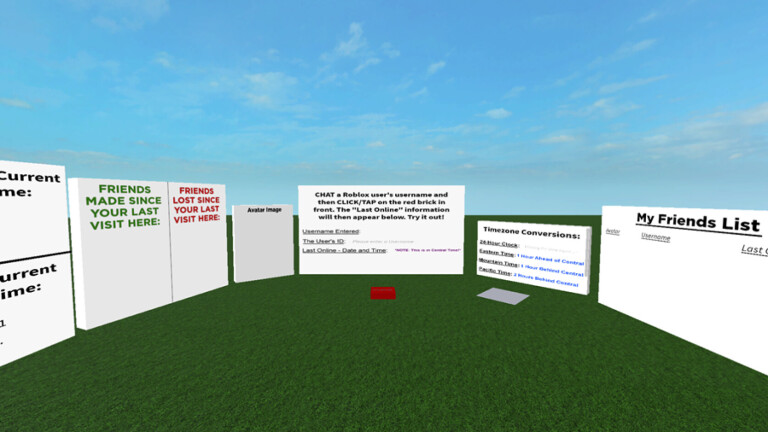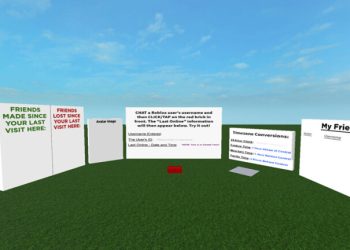Exploring experiences in Roblox always brings something new and intriguing, and “Check a User’s Last Known Online Info” stands out for its utility and innovation. Created by Alexrocks911, this experience offers players detailed tools to check the last login information of other users, in addition to various other features. Let's dive deeper into this universe and understand why it has become so popular among Roblox users.
How to play "Check a User’s Last Known Online Info"
Have you ever wanted to know when a friend was last online? In this Roblox experience, getting this information is easier than it seems. When you enter the game, the first thing you need to do is type the username (not the display name) in the chat. Then, click or tap the red block that appears, and that's it – the information will be displayed.
Another way to access the details is by using the “More Info” option at the top of the screen. This method allows you to search by User ID as well, offering more flexibility. It is worth noting that the information about the last login is based on the Central Time Zone of the USA, but you can adjust it according to your personal preference in the settings.
Free items and codes in the game
One of the advantages of playing specific experiences on Roblox is the chance to obtain items or use promotional codes. In the experience “Check a User’s Last Known Online Info,” you can earn free private servers, which is perfect for those looking for privacy.
Although there are currently no promotional codes for this specific experience, it's always good to stay alert to the developer's updates, as new opportunities can arise at any time. Participating in fan communities and forums can also be a good strategy to stay informed about possible offers and rewards.
Tips for better enjoying the experience
Exploring all the features of the experience can be even more rewarding with some useful tips in mind. One of them is to take advantage of changing the time zone in the settings – this ensures that you see login information that makes more sense with your local time. This way, keeping track of the recent activity history of friends or celebrities becomes much easier.
Another valuable tip is to explore the option to view the avatars and complete outfits, in addition to checking the friends list and groups. Who knows, you might discover something new about your Roblox friends? Customizing the chat color and other aesthetic settings can make everything even more fun!
Curiosities, secrets, and goals
- The game allows you to view name changes and part of the users' history, a feature that many players find fascinating.
- With the "Spawning Avatars/Outfits" feature, it is possible to see the combinations of clothes and accessories used by other players in detail.
- Thanks to the voice chat integration, it is possible to communicate more directly with other players while exploring their login history.
Updates and improvements
Continuous evolution is a hallmark of “Check a User’s Last Known Online Info.” Recent updates have included features such as bulk purchases and a new item inspection and purchase interface. These enhancements not only refine the user experience but also demonstrate the developer's commitment to providing relevant functionalities.
For those interested in understanding the improvements in detail, there is an update log available that lists all the changes made and new features implemented. It's always good to check these details to make the most of each new functionality.
Frequently asked questions answers
There are always questions about how we can use the game better. A common doubt is about how to report problems or suggest improvements. Players can easily reach out through the Roblox developers forum, ensuring that their ideas and issues reach Alexrocks911.
Another curiosity is related to the accuracy of the presented data and the frequency with which it is updated. According to reports from players and information from the developer, the login details are quite consistent and frequently updated, providing a reasonable degree of accuracy for users.
In summary, “Check a User’s Last Known Online Info” is a valuable tool within the vast universe of Roblox. With various features and an environment that encourages exploring details about other players, the experience guarantees an extra dose of entertainment and curiosity for all fans of the platform.