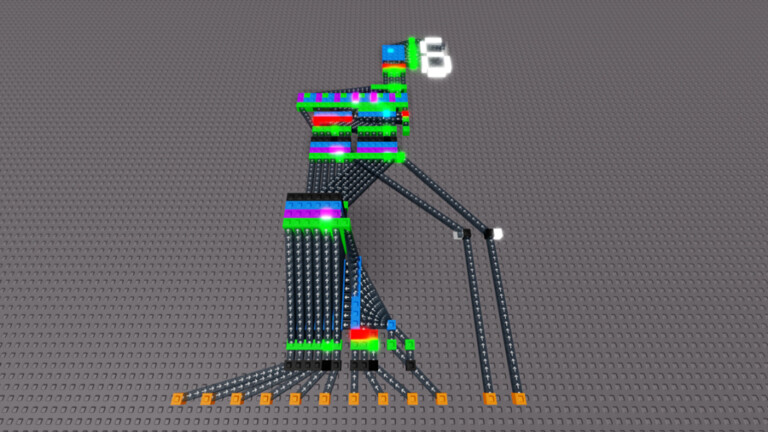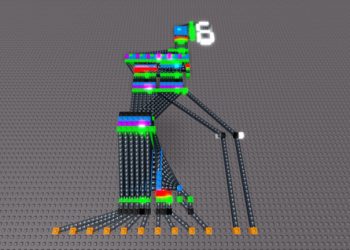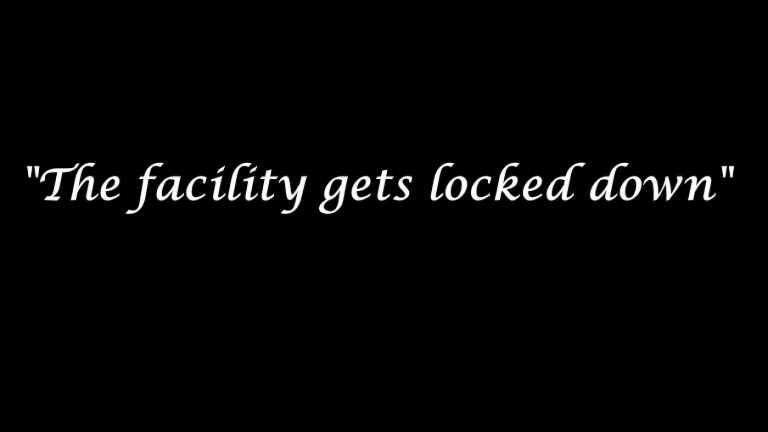If you enjoy logic, electronics, or simply want to test your creativity, the game “Circuit Creator 2” on Roblox is a fascinating experience. Developed by ismellbeef1, this game allows players to build digital circuits using logic blocks like AND, OR, XOR, and many others. With an intuitive interface and the ability to play with friends, this experience is perfect for anyone looking to learn or improve skills in digital electronics.
How to play Circuit Creator 2
The game focuses on creating logic circuits, and to get started, you need to understand the basic controls. On PC, right-click on each tool for detailed information. On mobile devices, just a long tap is sufficient. The interface allows you to drag and drop components, connect them, and test their operation in real time.
Tutorials and first steps
If you are new to the game, start by exploring the available tutorials. They teach everything from the basics, like connecting logic gates, to more complex projects. One tip is to start with simple circuits, like a light that turns on only when two switches are activated (AND), before moving on to more elaborate systems.
Controls and tools
In addition to the logic blocks, the game offers tools to organize your circuit, such as colored wires and input/output blocks. Use the shortcut menu to quickly access the components. If you are playing with friends, you can collaborate on the same project or compete to see who creates the most efficient circuit.
Free items and codes in Circuit Creator 2
The game offers some free items and promotional codes that can be redeemed to unlock exclusive features. These codes are usually shared by the creator on social media or at special events. Below is a list of valid codes (always check if they are still active):
- LOGIC2023 – Unlocks a new set of logic gates.
- VIPFREE – Grant temporary access to a VIP server.
- WIRESUP – Adds extra colors for wires.
To redeem, simply open the game menu, go to the "Codes" section, and type in the desired code. Remember that some may have a limited validity.
Tips to master Circuit Maker 2
If you want to stand out in this experience, some strategies can help. First, plan your circuit before you start building—using a draft on paper can save time. Second, take advantage of VIP servers to avoid interference from other players while working on complex projects.
Another tip is to try different combinations of logic gates. Sometimes, a circuit that seems complicated can be simplified with a creative solution. And don't forget to test each step—a small mistake in a connection can make all the difference.
Curiosities and secrets of the Circuit Creator 2
In addition to building basic circuits, the game hides some interesting secrets. For example:
- There is a hidden mode that simulates analog circuits, accessible only through a specific command.
- Some players have discovered how to create simple memories using logic gates, allowing them to store states.
- The creator, ismellbeef1, sometimes adds special components in surprise updates.
As for the objectives, many players challenge themselves to recreate real-life circuits, such as traffic lights or even small processors. The community often shares advanced projects, so it's worth joining groups dedicated to the game.
Frequently asked questions about Circuit Maker 2
A common question among players is: "Can I save my circuits to continue later?" The answer is yes! The game allows you to save your projects in the inventory, as long as you have a linked Roblox account. Just use the “Save” option in the menu before leaving.
Another frequently asked question is about compatibility with mobile devices. Although the game works on cell phones, some tools may be more difficult to use due to the smaller screen. The creator is working on ongoing improvements for this platform.
Why is Circuit Creator 2 unique?
Unlike other building games on Roblox, this experience balances learning and fun. It not only teaches concepts of digital electronics but also stimulates logical reasoning. Many teachers even use the game as an educational tool in programming and engineering classes.
In addition, the possibility of real-time collaboration makes the game ideal for teamwork. I have seen groups of players create amazing systems, such as functional calculators or mini-games within Circuit Maker 2 itself. Creativity truly knows no bounds here.