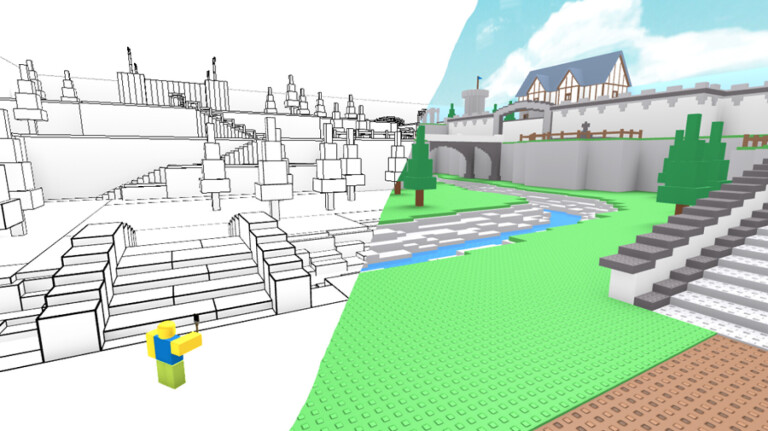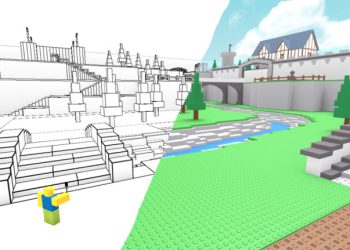The universe of Roblox is filled with engaging and interactive experiences, allowing players from around the world to create and explore diverse worlds. Within this vast universe, we find “Color Book,” a fascinating creation by LINDON55. “Color Book” is an experience where players can explore their creativity by coloring various parts of virtual worlds. Besides being visually stunning, the game offers a range of mechanics and features that keep players engaged.
How to play Color Book
To start your journey in Color Book, it is essential to understand the basic mechanics of the game. The main task of the players is to fill virtual worlds with vivid colors using specific skills and tools.
Tutorials and Instructions
- When you enter the game, you will be guided by a brief tutorial that explains how to color different parts of the maps.
- Using the mouse or keyboard to select the areas that need to be colored is a good starting point.
- To assist in coloring, players can acquire special skills in the Shop.
Controls
- Movement: Use the WASD keys to move your character.
- Interaction: Use the mouse click to interact with the environment and color.
- Shop: Pressing the "P" key will open the shop to buy skills.
Free Objects and Codes in Color Book
Players love to get free items, and Color Book offers ways to earn some rewards at no cost.
- Premium players have access to 20 tips for free, which makes it easier to solve certain challenges.
Currently, there are no publicly available codes for Color Book, but it's always a good idea to keep an eye on the developer's updates for any news.
Tips for Color Book
Here are some valuable tips that can enhance your experience in Color Book:
- Participate in construction competitions, as they offer opportunities for learning and recognition.
- Track your progress on the Leaderboard to motivate yourself to color more parts of the maps.
- Exploring maps in multiplayer mode can mark completeness, making the game more collaborative and fun.
Curiosities and Secrets about Color Book
- The experience includes a "Total Visits" counter that allows you to see the popularity of other players' maps.
- The checkpoints have been recently improved, ensuring a smoother gaming experience.
- There is a special command to delete completed maps: just type “/resetmap” followed by the map name in the chat.
What are the Recent Update Features in Color Book?
The experience is constantly updated to improve gameplay. Some of the recent improvements include the addition of new skills available in the shop, an extension of the construction piece limit to 10,000, and the introduction of 4 new meshes for world customization.
Concluding
Color Book is more than just a simple coloring game; it presents itself as a complete experience of creativity and interaction in the world of Roblox. With frequent updates and an active community, there is always something new to discover. If you haven't tried it yet, dive into this vibrant world of colors and creativity today!