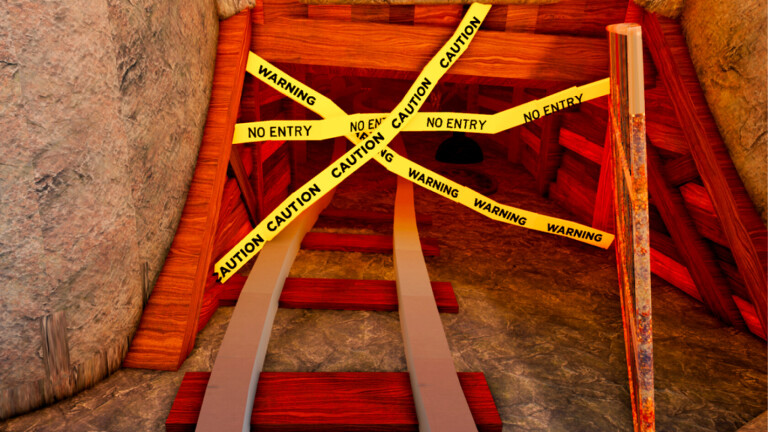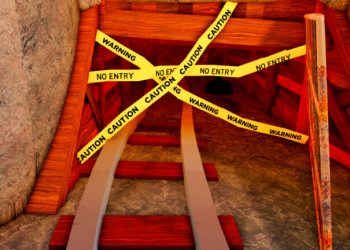If you enjoy creating and exploring unique experiences in Roblox, “Create a Cart Ride!” is a game that deserves your attention. Developed by the group Just For Fun™, this experience allows players to build their own roller coaster tracks, customize carts, and have fun in a sandbox environment full of possibilities. With frequent updates and an active community, the game offers fun for both those who like to create and those who prefer just to explore others' creations.
How to play "Create a Cart Ride!"
The main goal of "Create a Cart Ride!" is to build tracks for carts and then test them. The game offers intuitive tools for those who want to create creative courses, from loops to challenging obstacles. If you prefer to just have fun, you can also try out maps made by other players.
Basic controls
The controls are simple and facilitate construction and navigation:
- F – Switch to first-person view (FPV mode).
- Ctrl+R – Reset your position or creation.
- Shift+P – Activate free camera (for creators only and available on PC only).
- V – Respawn if you get stuck somewhere.
Beginner's tutorial
If it's your first time in the game, start by exploring sandbox mode. Use the building tools to place tracks, adjust curves, and add elements like ramps. After finishing your course, click the test button to ride the cart and see if everything works as planned.
Free items and codes in "Create a Cart Ride!"
Just like in many Roblox games, "Create a Cart Ride!" offers free items that can be unlocked through promotional codes. These codes are released by the developers during special events or on their social media.
- No active code at the moment – keep an eye on the weekly updates!
To redeem a code, simply open the game menu, look for the “Codes” option, and enter the correct sequence. Remember that codes have a limited validity, so take advantage while they are available.
Tips to make the most of the experience
If you want to stand out in "Create a Cart Ride!", some strategies may help:
- Try different track layouts to create more dynamic paths.
- Use the free camera (Shift+P) to better visualize your construction.
- Test your cart multiple times to adjust the physics and avoid bugs.
- Collaborate with other players to create even more elaborate maps.
Curiosities and secrets in "Create a Cart Ride!"
In addition to the basic construction, the game hides some interesting details:
- The game receives weekly updates, usually on Fridays, with new items and fixes.
- Some secret objects can be found hidden on the sandbox map.
- You can create themed routes, such as futuristic or medieval roller coasters.
Frequently asked questions about “Create a Cart Ride!”
Many players have questions about how to make the most of the experience. Here is one of the most common:
How do I share my creation with other players?
Unfortunately, “Create a Cart Ride!” does not have a map saving system for public sharing. However, you can invite friends to your private session and show your builds directly in the game.
Why is "Create a Cart Ride!" so popular?
The success of this experience comes from the creative freedom it offers. Unlike many games with fixed objectives, here players can let their imagination soar, building everything from simple tracks to complex roller coasters. The ability to test and adjust every detail makes the experience even more engaging.
Furthermore, the active community and constant updates keep the game always fresh. If you haven't tried it yet, it's worth checking out and discovering why so many players love "Create a Cart Ride!".