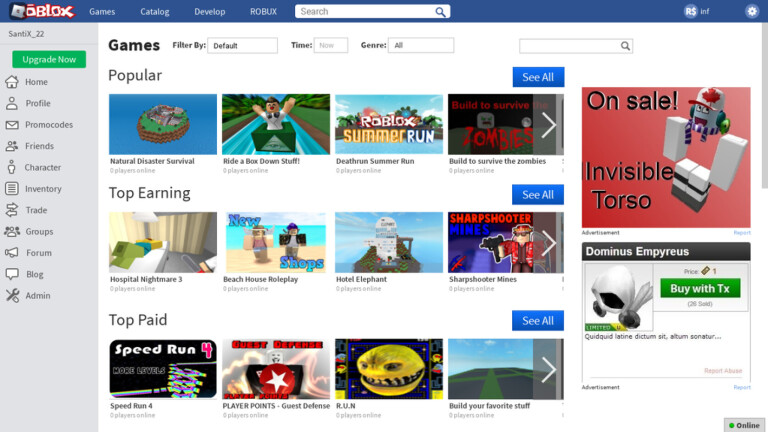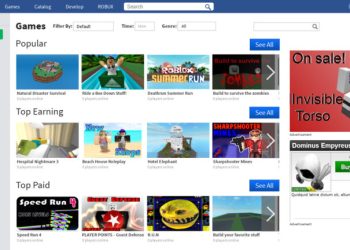“Going to 2014” is a nostalgic experience within the Roblox universe, designed by SantiX_22, that transports players to an old era of Roblox, between the years of 2014 and 2015. With a range of over 35 games, this experience offers the chance to relive memorable moments and explore characteristic elements of that era. However, like an imperfect time machine, some bugs and features are still in development, making the journey both an exploration and an adventure in something not entirely finished.
How to Play “Going to 2014”
Diving into this experience is a mix of nostalgia and discovery. To begin, players must select one of the available games. With such a vast variety, each choice provides a unique journey into the classic elements of Roblox. Whether facing challenges or just exploring, the fun is guaranteed.
Step by Step for Beginners
For those who are new to the experience, here is a quick guide:
- Log into Roblox and search for "Going to 2014".
- Choose one of the more than 35 available games.
- Personalize your avatar with items from the catalog to add a personal touch to the experience.
Understanding the Controls
The controls follow the pattern of Roblox games, with WASD keys for movement and mouse for interaction. However, the real fun is in experiencing each game uniquely and discovering small details that made these games classics.
How to Get Free Items and Codes
In "Going for 2014," players have the chance to customize their avatars using items available in the game's catalog. For those who enjoy collecting, it is always interesting to be aware of opportunities to obtain free items.
Available Codes
Although it is not common to find many functional codes, occasionally promotions and updates may offer new codes. Keep an eye on the updates made by the developers and the community to make the most of it.
Tips to Maximize the Experience
Knowing how to take advantage of "Going to 2014" requires a bit of strategy and curiosity. When exploring, pay attention to the unique details of each game. Sometimes, the fun is in the little details, like finding an easter egg or participating in a hidden mini-game.
- Community Matters: Talk to other players to discover tips and item trades.
- Consistency is Everything: Return frequently to check for updates and new features.
- Customization: Use the maximum options from the catalog so that your avatar stands out.
Curiosities and Secrets of "GoingTo2014"
The depth of this experience lies not only in the games but in the small surprises scattered throughout. Here are some curiosities:
- Some of the icons were created by Epik_Robotxx, bringing a unique aesthetic to the project.
- The Stampyer tool, developed by bricknemesis, is a remarkable differentiator, allowing for unique interactions in the game.
- The experience is still evolving, opening up space for new secrets to be implemented.
FAQ
Here is a frequently asked question from players of this experience:
What are the most popular games in "Going to 2014"?
Within this nostalgic experience, some games tend to stand out for their popularity among players due to their fun and innovation. It's always interesting to check forums and communities to find out which games are being talked about the most at the moment.
Experiencing "Going to 2014" is like opening a portal to a time when Roblox had a different charm. With frequent updates and an active community, nostalgia is guaranteed, as is the promise of new surprises in the future of this digital time machine.