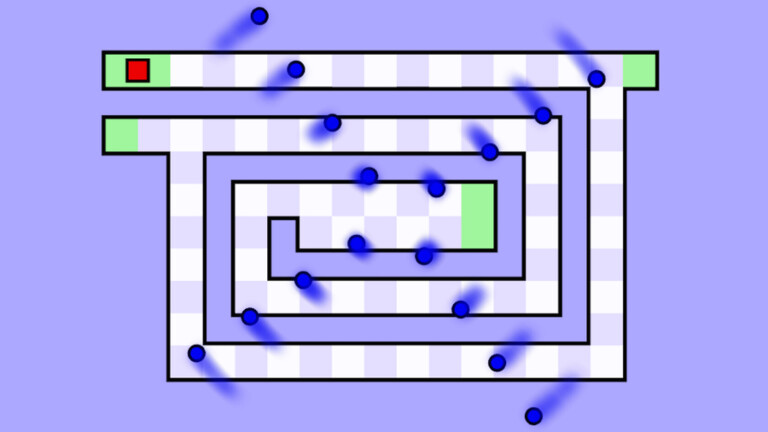If you are looking for a peaceful place to relax and chat with friends on Roblox, Hutan [Voice Chat] is an experience worth checking out. Created by SynthDan, this game offers a serene environment, perfect for exploring, socializing, and unwinding. With support for multiple platforms, including PC, mobile, console, and VR, Hutan [Voice Chat] stands out for its immersive atmosphere and natural voice interactions.
How to play Hutan [Voice Chat]
Hutan [Voice Chat] is simple to play, but offers an engaging experience. As soon as you enter the game, you will be taken to a relaxing natural environment, where you can walk freely and interact with other players using Roblox's integrated voice chat.
Basic controls
The controls are intuitive and follow the pattern of most Roblox games:
- Movement: WASD keys or arrow keys (PC) / Virtual joystick (mobile)
- Jump: Space bar (PC) / Jump button (mobile)
- Interact: Key E or click/touch on objects
- Activate/deactivate voice: Key V (PC) / Microphone icon (mobile)
Tips for a better experience
To make the most of Hutan [Voice Chat], adjust the graphic settings to the highest possible level, especially if you're playing on a PC or console. This significantly improves the visuals of the environment. Additionally, use headphones for a more immersive audio experience and avoid areas with a lot of background noise to ensure your voice is heard clearly.
Free items and codes in Hutan [Voice Chat]
Currently, Hutan [Voice Chat] does not have an active rewards system or promotional codes. However, the game is completely free and does not require any special items to enjoy its main experience. If new codes are released in the future, they will likely be announced in the creator's official group or on their social media.
Tips to make the most of Hutan [Voice Chat]
To make your experience in Hutan even more enjoyable, here are some useful suggestions:
- Explore all areas of the map – there are several quiet corners and interesting visual details.
- Talk to other players to make new friends, but always maintain respect.
- Try playing at different times to find varied communities.
- If you are using VR, move slowly to avoid nausea.
Curiosities and secrets of Hutan [Voice Conversation]
Despite being a game focused on socialization, Hutan [Voice Chat] hides some interesting details:
- There are secret areas that can be accessed by jumping in specific locations.
- The environment subtly changes depending on the time of day in the real world.
- Some interactive objects produce relaxing sounds when activated.
- In certain corners of the map, it is possible to hear nature sounds on loop.
Frequently Asked Questions about Hutan [Voice Chat]
Do you need Roblox Premium to play?
No, Hutan [Voice Chat] is completely free and does not require any type of subscription to access its main features.
Does the voice chat work on all platforms?
Yes, the voice chat in Roblox is available on PC, mobile, and consoles, as long as the player has verified their age on the account and has the audio devices set up correctly.
Why does Hutan [Voice Conversation] stand out?
In a universe of often chaotic and action-filled Roblox games, Hutan offers a calm and contemplative alternative. Unlike many experiences that focus on competition or complex objectives, here the simple act of conversing and appreciating the environment becomes the main activity.
The careful design of the environment, combined with the integrated voice functionality, creates a genuine sense of shared presence. Many players report spending hours just walking around the map while talking to friends, as if they were in a virtual park.
The future of Hutan [Voice Chat]
The creator SynthDan has shown interest in expanding the experience with regular updates. Although there is no public roadmap, the community speculates about possible additions such as:
- New biomes and areas to explore
- Optional group activities
- Additional customization of avatars
- Dynamic climate station system
To stay updated on the news, it is worth following the official channels of the developer and the community forums dedicated to the game Roblox.