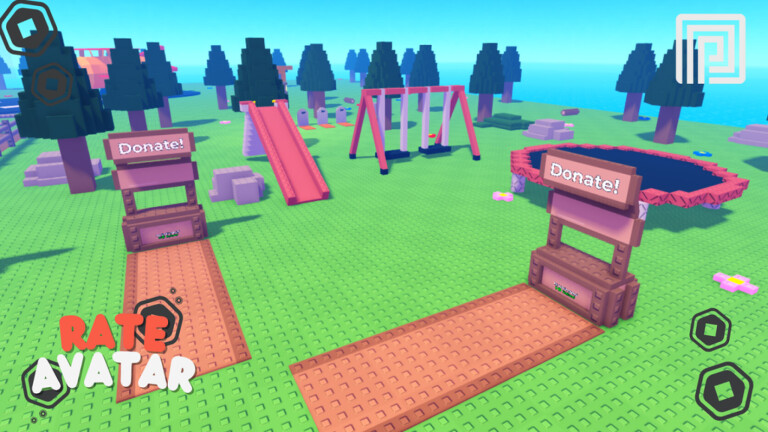If you are a fan of horror and exploration games, you have probably heard of "Lost Rooms," an immersive experience on Roblox created by MorbidStudios. Inspired by concepts like The Backrooms and elements from franchises like FNAF and The Mandela Catalog, the game offers a unique blend of scares, survival, and creativity. Players can explore eerie liminal spaces, face mysterious creatures, and even create their own maps and monsters.
How to play Lost Rooms
Lost Rooms is a horror and survival game where the main objective is to explore labyrinthine environments while hiding from or facing supernatural creatures. The game offers solo and multiplayer modes, allowing you to face fear alone or with friends.
Basic controls
If you are playing on PC or Xbox, the controls are essential for survival. Here are the main commands:
- PC:
- Construction mode - G
- Crouch – LControl
- Lantern / Night vision - F
- Backpack – Space
- Run – LShift
- Whistle – T
- Interact - And
- Use items – Right mouse button
- Drop items – Q
- Xbox:
- Construction mode – DPad Left
- Run – Left Joystick
- Lanterna / Visão noturna – Flashlight / Night vision – DPadUp
- Whistle – DPadRight
- Crouch – DPadDown
- Creation menu – Y
- Interact – X
- Use items – RT
- Drop items – B
Beginner's tutorial
If it's your first time playing, start by exploring the simpler maps. Use the flashlight sparingly to save battery and be mindful of strange sounds, which may indicate the presence of creatures. Learn to hide in cabinets or behind objects to avoid being detected.
Free items and codes in Lost Rooms
Just like in many Roblox games, Lost Rooms offers free items and promotional codes that can be redeemed for advantages. These codes are usually shared on the developer's social media or at special events.
- Active codes (check the validity):
- MORBIDFANS – Win an exclusive item
- LOSTUPDATE – Rescue for extra energy
- BACKROOMS10 – Temporary speed bonus
To redeem, just open the game menu, look for the "Codes" option and enter the code. Additionally, joining the official group on Roblox guarantees +10% of standard energy for running.
Tips for surviving in Lost Rooms
Exploring the endless corridors of Lost Rooms can be daunting, but with some strategies, you increase your chances of survival.
Save resources
The flashlight is your best friend, but the battery runs out quickly. Use it only when necessary and look for extra batteries on the maps. If you are in a group, coordinate with your friends to use only one flashlight at a time.
Meet the creatures
Each monster has different behavior patterns. Some are attracted to sounds, while others react to movement. Observing and learning these patterns can save your life.
Curiosities and secrets of Lost Rooms
Lost Rooms is full of mysteries and easter eggs that few players know about. Here are some curiosities:
- Some maps have secret rooms that only appear after meeting certain conditions.
- Whistling (key T or DPadRight) can attract or repel certain creatures, depending on the context.
- There are rumors of a rare creature that only appears in randomly generated maps after long gaming sessions.
Frequently asked questions about Lost Rooms
How to create my own maps?
The game has a building mode (activated with the G key on PC or DPad Left on Xbox) that allows you to create custom environments. You can add monsters, traps, and even set special rules for your creation.
Is Lost Rooms a multiplayer game?
Yes, you can play alone or with friends. The multiplayer mode adds a new layer of strategy, as players can split up to explore or work together to survive.
Lost Rooms continues to evolve with regular updates, so there is always something new to discover. If you enjoy horror, exploration, and challenges, this experience on Roblox will certainly keep you engaged for hours.