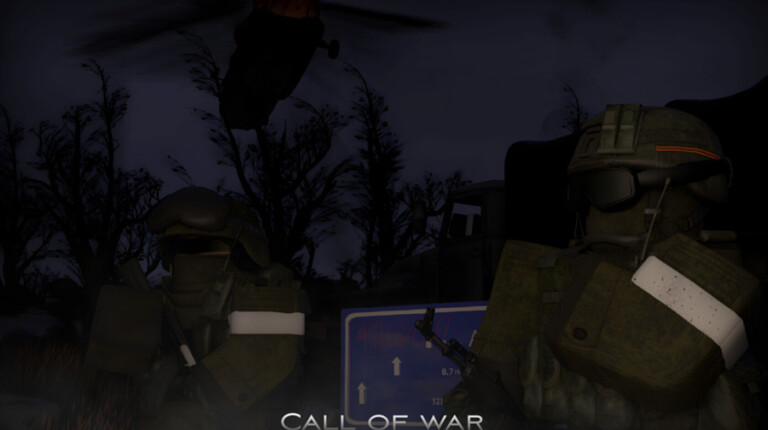If you enjoy simulation and cooking games, Mochi Store Tycoon is an experience on Roblox that deserves your attention. In this game, you manage a mochi shop, preparing and serving these Japanese delicacies to customers while expanding your business. Developed by Best Tycoons Studio, the game combines strategy, management, and a touch of colorful fun.
How to play Mochi Store Tycoon
The main objective of Mochi Loja Tycoon is to build and manage a successful mochi store. You start with a small space and, as you progress, you can upgrade your machines, decorate the store, and serve more customers.
Basic tutorial
Upon entering the game, you receive simple instructions: use the machines to prepare the mochi, serve the customers, and collect the money. As you accumulate profits, invest in upgrades to automate processes or expand your space.
Controls and commands
The controls are intuitive: use the mouse to interact with the machines and the keyboard to move. Some important functions include:
- Click on the machines to produce mochi.
- Press the E key to serve customers.
- Use the upgrades menu to purchase improvements.
Free codes and items in Mochi Store Tycoon
The codes are a great way to gain advantages in the game, such as extra money or temporary boosts. Some valid codes include:
- JOINED – Active after joining the official group for a cash bonus of 50%.
- UPDATE – You can offer rewards during updates (check the game page).
In addition, joining the official group on Roblox can unlock exclusive benefits. Keep an eye on the developer's social media for new codes.
Tips to master Mochi Shop Tycoon
To progress quickly, prioritize upgrades that increase your mochi production. Faster machines mean customers served more quickly and more profit. Another tip is to decorate your store to attract more customers, as a pleasant environment can enhance your popularity.
Don't forget to collect money regularly to avoid losses. Some players report that leaving the game open while doing other things can help accumulate passive income.
Curiosities and secrets of Mochi Store Tycoon
The game has some interesting details that many players may not notice:
- Mochi comes in various flavors, and some can only be unlocked at higher levels.
- There are special clients who pay more, but they are rare.
- Progress is saved automatically, but it's always good to check if you are logged in.
Frequently asked questions about Mochi Shop Tycoon
How to redeem codes?
In the game, look for the Twitter icon or code in the main menu. Enter the code exactly as it was announced to receive your reward.
Does the game have mobile support?
Yes, Mochi Loja Tycoon can be played on mobile devices, but some controls may be a bit different.
Objectives and goals in the game
In addition to expanding your store, you can try to achieve hidden objectives, such as serving a certain number of customers in a limited time or unlocking all mochi flavors. These goals add an extra element of challenge.
If you enjoy relaxing and strategic experiences, Mochi Loja Tycoon offers a perfect balance between fun and management. Try it out and see if you can create the best mochi shop in Roblox!