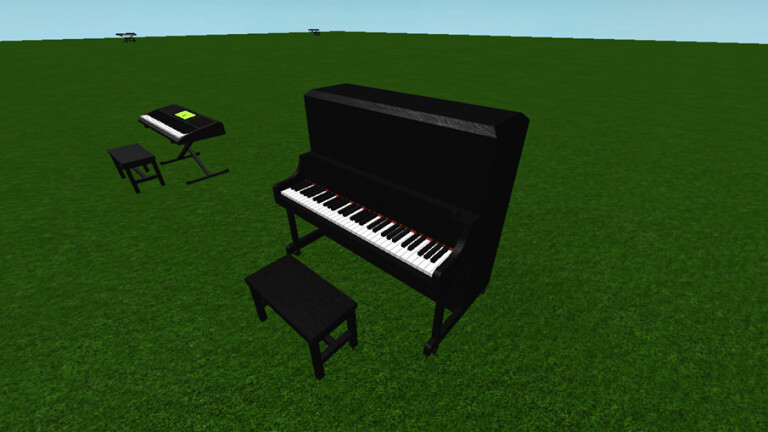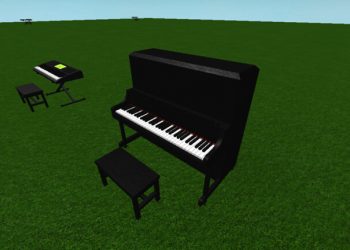If you are a fan of music and games on Roblox, you may have heard of "Teclado de Piano v1.1" (or "Piano Keyboard v1.1"), an experience created by NickPatella that simulates a digital piano. In this game, players can play songs using the computer keyboard, turning the keys into musical notes. With a simple and functional design, the experience is perfect for those who want to practice piano virtually or just have fun creating melodies.
How to play the Piano Keyboard v1.1
The main objective of "Piano Keyboard v1.1" is to allow players to play songs using the computer keyboard as if it were a piano. Each key corresponds to a musical note, and the layout was adapted to fit a standard 61-key keyboard.
Basic controls
The game does not require complex controls. Just press the keys on your keyboard to emit the corresponding notes. Some keys can be configured to adjust the volume or change the pitch, depending on your preference.
Tips for beginners
If you are just starting out, it may be helpful to use sheet music or online tutorials to learn the notes. The game does not have an integrated tutorial mode, so constant practice is the best way to improve.
Free items and codes in Piano Keyboard v1.1
Currently, the "Piano Keyboard v1.1" does not offer cosmetic items or promotional codes. However, the creator NickPatella has made a free model available for anyone who wants to use the piano in their own experiences on Roblox. You can download it through the official link:
Tips to make the most of the Piano Keyboard v1.1
If you want to stand out in this experience, here are some suggestions:
- Start with simple songs before attempting more complex compositions.
- Use an external metronome to help keep the rhythm.
- Try recording your songs to review and improve.
Curiosities and secrets of the Piano Keyboard v1.1
Some interesting details about this experience include:
- The game has a system that limits the number of notes played per second to prevent abuse of macros or external programs.
- The sound of the piano was created by Repansniper, a contributor to the project.
- You can adjust the volume directly in the game for a more personalized experience.
Frequently asked questions about the Piano Keyboard v1.1
Can I use a MIDI keyboard with this game?
No, the “Piano Keyboard v1.1” was designed to only work with the computer keyboard. There is no support for external MIDI devices.
How do I download the piano model?
You can access the link provided by the creator on the official game page or directly in the Roblox Library.
Why is the Piano Keyboard v1.1 a great experience?
In addition to being a fun tool for music lovers, this game is a great way to practice piano without investing in a physical instrument. The simplicity of the design and the quick response of the keys make the experience smooth and enjoyable.
If you are looking for a musical hobby on Roblox, "Piano Keyboard v1.1" is a lightweight, fun, and accessible option for all skill levels.