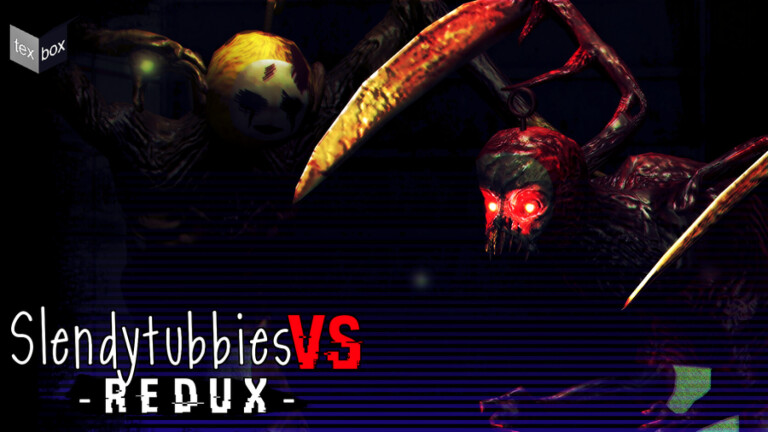Project XL (RE-RELEASE) is a captivating experience developed by Official Prodigy Inc., specially created for the Roblox platform. This Roblox game experience has enchanted players with its immersive sandbox gameplay, where possibilities seem endless. Whether it's exploring new islands, engaging in epic battles, or delving into character customization, Project XL offers a dynamic and engaging journey within the Roblox universe.
How to Play Project XL: Guides and Controls
Entering the world of Project XL is an exciting experience that begins with customizing your character and choosing your initial abilities. After creating your avatar, you will be thrown into a vast world full of adventures and dangers. The game's controls are fluid and designed for players of all ages.
To control your character, use the WASD keys for movement, the "R" key for special attacks, and the spacebar to jump. Navigating the game's interactions is simple, thanks to the intuitive interface that facilitates inventory management, special abilities, and interactions with other players.
Don't forget to explore the different islands and territories, as each one offers unique resources and challenges to enhance your skills. Throughout your journey, participate in epic missions and defeat enemies to accumulate experience points and rare items.
Get Free Items and Use Codes
The search for rare items and treasures can be expensive, but there are ways to extend your inventory without spending Robux. One of them is through promotional codes that developers often release. Below are some codes that you can use:
- !pay playername amount – transfers amounts to other players.
- !giveitem playername – gift friends with items from your inventory.
- !trade playername – trade items with other players to expand your possessions.
In addition, group members and Premium subscribers can benefit from experience bonuses, accelerating their progress in the game.
Tips to Maximize Your Experience in Project XL
For those starting in Project XL, some tips can help make the experience more effective and fun:
- Join community groups to earn a bonus experience of 20%.
- Bet on skills that match your play style, whether offensive or defensive.
- Do not neglect defense; improving your HP can be decisive in difficult battles.
- Explore all trading possibilities with other players.
Curiosities and Goals in Project XL
In addition to the configurable and interactive aspects, Project XL also holds some intriguing curiosities. Here are a few of them:
- Developed by CadenTheProdigy and Highlight, known for introducing frequent updates that refresh the gameplay.
- VIP members enjoy a bonus experience of 30%, facilitating progress in the game.
- The diversity of the islands is an attraction in itself, each with its own fauna, flora, and challenges.
From character customization to map exploration, the objectives vary, allowing each player to define their own path in the universe of Project XL.
Frequently Asked Questions about Project XL
How can I acquire special skills?
Special abilities are obtained through monster drops, missions, or trading with other players. Explore the world to the fullest to increase your chances of finding rare abilities.
Project XL (RE-RELEASE) is more than just a game; it's a creative journey where strategy and exploration meet perfectly. Embark on this adventure and discover all the layers of this intriguing world!