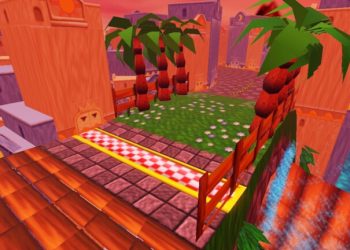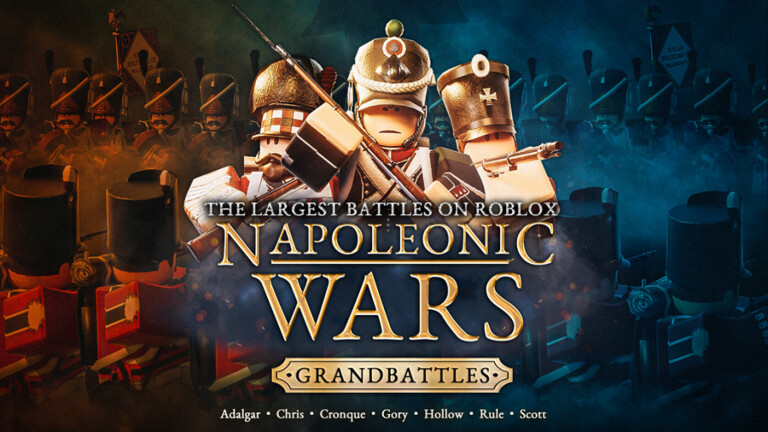Sonic R-echarged is an exciting experience within the Roblox platform, created by Rascally_Rosy. Inspired by the classic Sonic series, this experience offers intense races and unique challenges in a captivating virtual environment. Players can revisit the nostalgia of Sonic games while exploring new gameplay mechanics and updates.
How to Play Sonic R-echarged
In Sonic R-echarged, the main objective is to race through different tracks, collect rings, and overcome obstacles. To start, players must choose a character from several iconic options. Each character has special abilities that can be strategically used during the races.
Tutorials and Instructions
To master the game, it is essential to understand the basic controls. On PC, players can use the Shift key to drift while turning and the E key to perform a Spindash, a powerful technique available to certain characters.
Gamepad controls
If you're playing with a gamepad, the shoulder/trigger buttons are used for drifting, while the B/X button on Xbox or Circle/Square on PS5 activates the Spindash for specific characters.
How to Get Free Items and Use Codes in Sonic R-echarged
Although Sonic R-echarged currently does not offer many free promotional items, the developers occasionally release promotional codes that can be redeemed for rewards. To use them, follow the instructions on the game's main page within Roblox.
- On the game's home page, look for the option "Enter the code."
- Enter the code you have and confirm.
- Wait for the confirmation message to ensure that the code has been accepted.
Tips to Improve Your Experience in Sonic R-echarged
To stand out in Sonic R-echarged, it is useful to follow some strategies. Master the drifts to make tight turns without losing speed. Take advantage of the Spindash moments to gain an edge over your opponents and stay alert to the available power-ups on the tracks, such as the new Fire Shield that offers immunity to bumps.
Curiosities, Secrets, and Objectives in Sonic R-echarged
- The experience recently added the old Sunset Town to private servers, allowing for a nostalgic glimpse of the past.
- Sonic R-echarged is a solo project with initial help from testers to find bugs and suggest new ideas.
Frequently Asked Questions About Sonic R-echarged
What is necessary to play Sonic R-echarged?
To play Sonic R-echarged, you will need a Roblox account and internet access. The experience is optimized for PCs and consoles with gamepads, thus ensuring accessible gameplay for all players.
How are the characters chosen in Sonic R-echarged?
The characters are selected at the beginning of the experience. Each has unique abilities, allowing players to experience different racing styles.
News and Updates in Sonic R-echarged
Recently, the experience has undergone significant updates. The Fire Shield has been added, providing players with immunity to bumps during races. Additionally, the Spindash now has a one-second cooldown after being stunned, balancing gameplay and adding a new level of strategy.
Sonic R-echarged continues to expand and receive constant improvements, keeping the experience fun and engaging for Sonic fans and new players within the world of Roblox.