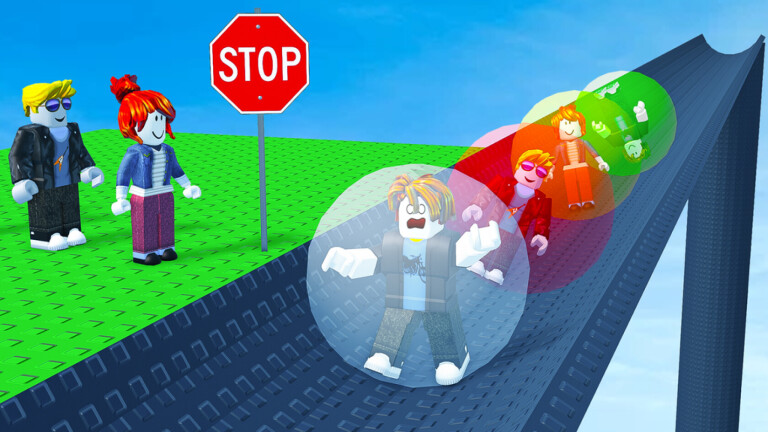The diverse universe of experiences that Roblox offers brings a myriad of games and activities for its players. Among them, the experience titled "Speed Draw," developed by Studio Giraffe, stands out. This game invites participants to immerse themselves in a friendly drawing competition, promising fun and challenges while enhancing their artistic skills in real time.
How to Play Speed Draw
Entering the world of Speed Draw is simple and intuitive. Upon starting, players are presented with a drawing theme, where they have a limited time to create their masterpiece. The key to the game is speed, as creativity and quick execution are essential to win.
Tutorials, Instructions and Controls
To ensure a smooth drawing experience, it is important to understand the game controls. Here are some essential guidelines:
- Zoom: Use the mouse wheel or pinch the screen without a selected tool to zoom your camera.
- Pan: Click or tap and drag without a selected tool to move your camera.
- Tools: Use the keys 1, 2, and 3 to equip or unequip drawing tools.
How to Get Free Items and Game Codes
Although Speed Draw focuses more on skill than on rewards, there are ways to enrich the gaming experience with free items or through promotional codes. Staying updated on game updates and special events can bring pleasant surprises.
- Developers frequently release codes for accessories or special themes; keep an eye on the game's social media.
- Themed or collaborative events can offer gifts for the participants.
Tips to Improve in Speed Draw
Drawing can be a challenge, but with some tips, you can improve your performance in Speed Draw:
- Practice Regularly: Practice makes perfect. The more you draw, the better you get.
- Study Other Drawings: Observing the drawings of the winners can provide new ideas and techniques.
- Utilize Tools Efficiently: Knowing and using all available tools expands your artistic possibilities.
Curiosities, Secrets, and Goals
Speed Draw is full of little curiosities that make it even more fun:
- Some drawing themes are based on current events or holidays, making each challenge unique.
- The experience offers private servers where you can create custom themes to play with friends.
- Frequently, developers update the game with new mini-games, like Ice Skating, adding variety to the gameplay.
How does Speed Draw stand out in Roblox?
With a vibrant community and constant updates, Speed Draw not only challenges players to put their artistic skills to the test but also to socialize and compete with others around the world. This mix of healthy competition and unrestrained creativity makes Speed Draw a unique experience within Roblox.
How to Improve My Drawing Skills?
A common question among new players is how to improve their drawing skills within Speed Draw. Practicing frequently, learning from other players, and exploring new artistic styles are effective ways to evolve as a digital artist.
Speed Draw continues to enchant its players, offering a rich and engaging experience on Roblox. How about inviting your friends for an artistic challenge? Adjust your tools and find out who can create the most creative drawing in the least amount of time!