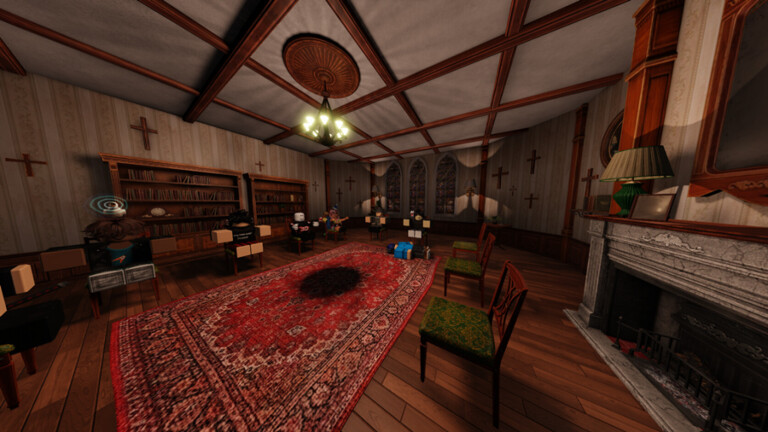If you are a fan of tycoon games on Roblox and love the “Squid Game” theme, then “Squid Game 2 Tycoon!” is an experience that deserves your attention. Created by Meteor Studios, this game combines building and strategy elements with challenges inspired by the South Korean series. In it, players can choose characters, build their own empire, and compete in exciting minigames.
How to play Squid Game 2 Tycoon!
The main objective of “Squid Game 2 Tycoon!” is to manage your own tycoon while participating in challenges based on the games from the series. The game starts with the selection of a character, followed by the construction of structures that generate coins automatically. These coins can be used to upgrade your base and unlock new areas.
Basic controls
- Movement: Use the WASD keys or the arrow keys on the keyboard.
- Interaction: Press E to collect resources or activate mechanisms.
- Menu: The M key opens the upgrades and customization menu.
Quick tutorial
As soon as you enter the game, a quick guide explains how to collect coins and expand your base. Pay attention to the minigames that appear periodically, as they offer extra rewards. Some challenges include obstacle races and team battles, all with the striking aesthetic of "Squid Game."
Free items and codes in Squid Game 2 Tycoon!
Developers occasionally release promotional codes that grant coins, boosts, or exclusive items. These codes are shared in the official game group or on their social media. Below is a list of valid codes (always check the expiration date):
- TYCOONFUN – Earn 500 coins.
- SQUIDUPDATE – Unlocks an exclusive hat.
- METEO2024 – Good performance for 30 minutes.
To redeem the codes, just open the game menu (M key), go to the "Codes" tab, and enter them in the indicated field.
Tips to master Squid Game 2 Tycoon!
One of the secrets to progressing quickly in this tycoon is to prioritize upgrades that increase coin production. Invest in high-level generators first before spending on decorations. Additionally, participate in all minigames, even if you don't win, as participation already guarantees some coins.
Another strategy is to form teams with other players during group challenges. Cooperation increases your chances of winning the more difficult games, such as "Tug of War."
Curiosities and secrets of Squid Game 2 Tycoon!
In addition to the obvious challenges, the game hides some interesting secrets:
- There is an easter egg that temporarily transforms your character into one of the guards from the series.
- The map has secret areas accessible only with certain upgrades.
- Some mini-games only appear at specific times, such as "Red Light, Green Light" at night.
Frequently asked questions about Squid Game 2 Tycoon!
How to earn more coins quickly?
In addition to keeping your generators updated, complete the daily missions and invite friends to play. Each new player who joins using your referral code guarantees a bonus.
Are the minigames mandatory?
No, but they offer the best rewards. If you prefer to focus only on the tycoon, it is still possible to progress, but at a slower pace.
Special events and updates
Developers often add seasonal themes to the game, such as a Halloween event with spooky decorations or Christmas-themed challenges. Keep an eye on the "News" button in the game so you don't miss the updates.
A recent update introduced a new minigame based on the “Glass Bridge”, where players need to choose safe glass panels to cross an abyss. Making a mistake means going back to the beginning!
If you enjoy tycoons with a touch of intense competition, "Squid Game 2 Tycoon!" offers hours of fun. Don't forget to like the game and follow it to receive notifications of new codes and exclusive content.