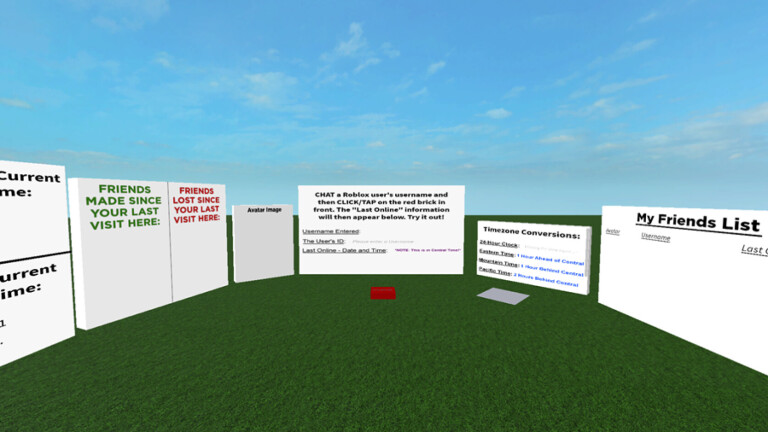If you enjoy simulation games with a touch of management, Roblox has an experience that can keep you hooked for hours: Gas Station Simulator. Created by F-Studio, this game allows players to build and manage their own gas station, hire employees, make upgrades, and even deal with demanding customers. The latest version, Update 3, brought new features such as repair workshops, coffee machines, and improvements to the game's economy system.
The game is recommended for PC, but it also works on mobile devices, although with some limitations. Regardless of your platform, Gas Station Simulator offers an engaging experience for those who enjoy business challenges and realistic simulation.
How to play Gas Station Simulator
Gas Station Simulator is an intuitive game, but it can be a bit complex at first. The main objective is to efficiently manage your gas station, serving customers, managing inventory, and expanding your business.
Basic controls
- Movement: Use the WASD keys or the virtual joystick on mobile.
- Interaction: Press “E” on the PC or touch the interaction button on the mobile.
- Menu: The "M" key opens the map and the upgrades menu.
First steps
When you start the game, you receive a basic gas station with some fuel pumps. Your job is to fuel the arriving cars, sell products in the convenience store, and hire employees to help with tasks. As you earn money, you can invest in upgrades, such as new pumps, repair shops, or even a café.
Codes and free items in Gas Station Simulator
The game's developers frequently release codes that can be redeemed for in-game currency, helping players progress faster. Below is a list of valid codes:
- update3 – Rescue to receive $5.000
- easter – Rescue to receive $3.000
- visits1M – Redeem to receive $5.000
- favorites11k – Redemption to receive $5.000
- iLovEggs – Redeem to receive $2.000
- beta – Redemption to receive $2.000
To redeem the codes, simply open the game menu and look for the option “Codes” or “Códigos”. Enter the code exactly as it is written and confirm to receive your reward.
Tips to stand out in Gas Station Simulator
Managing a gas station can be challenging, especially when customers start arriving in large numbers. Here are some tips to keep your business profitable:
- Hire employees early to avoid work overload.
- Invest in upgrades that increase service speed.
- Keep your convenience store always stocked.
- Use the free codes to get a starting boost.
Furthermore, pay attention to the customers' needs. Some may complain if the service is slow, so optimizing your workflow is essential.
Curiosities and secrets of Gas Station Simulator
The game has some interesting details that may go unnoticed:
- The coffee added in Update 3 can increase customer satisfaction.
- There are special vehicles that appear rarely and offer greater rewards.
- Some NPCs have unique dialogues and can provide valuable hints.
In addition, the game has a dynamic economy system, which means that fuel prices can vary depending on demand.
Frequently asked questions about Gas Station Simulator
Can I play Gas Station Simulator on mobile?
Yes, the game is compatible with mobile devices, but the experience is smoother on PC due to more precise controls.
Do codes expire?
Some codes may have limited validity, so it is always good to redeem them as soon as they are released.
Gas Station Simulator continues to be updated, so keep an eye out for the news that F-Studio may bring in the future. If you enjoy simulation games with a touch of strategy, this experience on Roblox is worth trying.