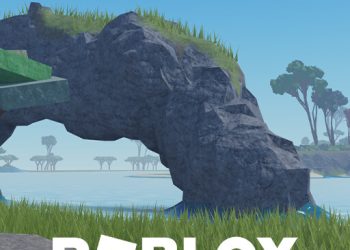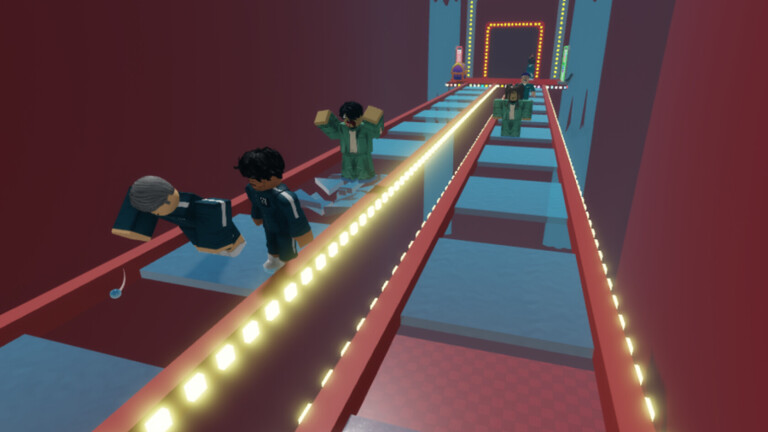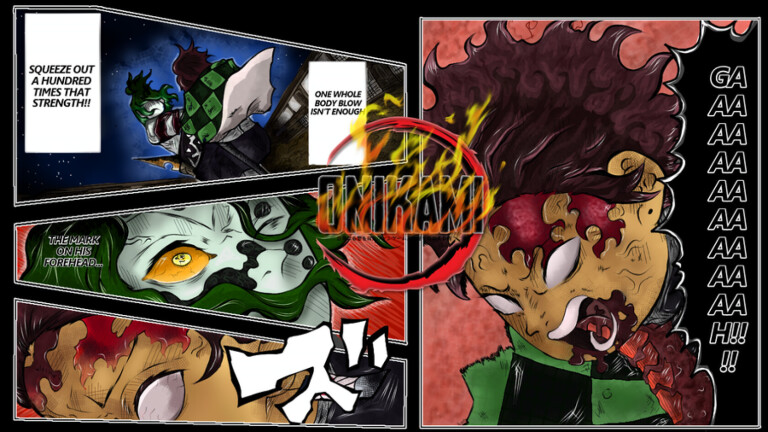If you are a fan of virtual reality experiences on Roblox, you may have heard of [VC] VR World Beta 2.3. Created by TJ Studios, this game offers an interactive environment where players can explore, build, cook, and even throw objects in an immersive virtual world. Despite being discontinued, it still attracts many players due to its unique gameplay and support for various VR headsets.
The experience is especially fun for those who have a virtual reality headset, as it allows for a more intense physical interaction with the environment. From throwing objects to cooking in a virtual kitchen, [VC] Mundo VR Beta 2.3 offers a variety of activities that make immersion even more engaging.
How to Play [VC] VR World Beta 2.3
To start playing [VC] Mundo VR Beta 2.3, you will need a VR headset compatible with Roblox. Some of the confirmed devices that work include Oculus Rift, HTC Vive, Oculus Quest, and Valve Index. If you do not have a headset, you can still play in traditional mode, but the experience will be less immersive.
Basic Controls
The controls vary depending on the device used, but in general, the movements are intuitive:
- Use the controls on your headset to move around the environment.
- The triggers or side buttons generally allow you to pick up and drop objects.
- Some headsets allow free movement, while others use teleportation for navigation.
Tutorials and First Steps
The game does not have a formal tutorial, but the gameplay is simple to understand. Try interacting with the objects around you to discover the mechanics. If you have difficulties, it's worth watching videos from other players for tips.
Free Items and Codes in [VC] VR World Beta 2.3
Unfortunately, as it is a discontinued version, [VC] Mundo VR Beta 2.3 currently does not have active codes. However, players can find free items scattered around the map, such as themed basketballs and interactive objects in the kitchen.
If you are looking for rewards, it may be worth following the developer TJ Studios on Roblox or other platforms to stay updated on future updates in other VR games.
Tips to Make the Most of [VC] VR World Beta 2.3
To have the best possible experience, here are some useful tips:
- Try different activities, such as cooking or building, to explore all the mechanics of the game.
- If you are playing without VR, adjust the sensitivity settings to improve control.
- Play with friends to make the experience more fun and collaborative.
Curiosities and Secrets in [VC] VR World Beta 2.3
Even though it is a beta version, the game hides some interesting secrets:
- The winter thematic map includes hidden areas that can be discovered by exploring.
- Some objects, like the "Alberts" basketballs, are references to Roblox memes.
- The kitchen was one of the most updated areas, with new interactive items added in version 1.9.3.
Frequently Asked Questions about [VC] VR World Beta 2.3
Does the game still receive updates?
No. [VC] World VR Beta 2.3 has been discontinued, and the developers have recommended that players migrate to the new VR game from TJ Studios, called VR Hangout.
Can I play without a VR headset?
Yes, but the experience will be limited. The game was primarily designed for virtual reality, so some mechanics may not work as well in traditional mode.
Alternatives and Future of Experience
If you liked [VC] Mundo VR Beta 2.3 but want something more up-to-date, it's worth checking out VR Hangout, the new VR game from TJ Studios. It brings significant improvements in performance and new features while maintaining the same essence of physical interaction and fun in virtual reality.
Although [VC] VR World Beta 2.3 is no longer in development, it still serves as a fun reminder of how VR experiences on Roblox have evolved over time.