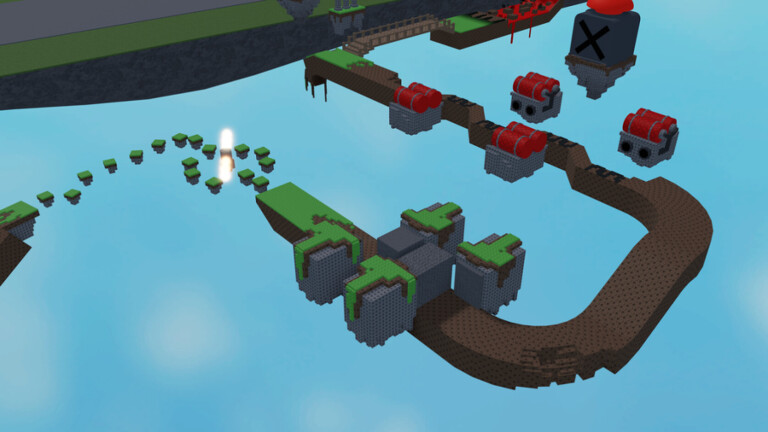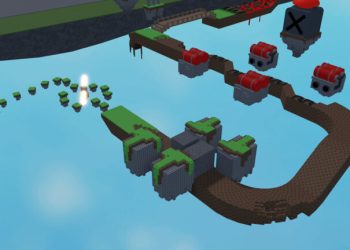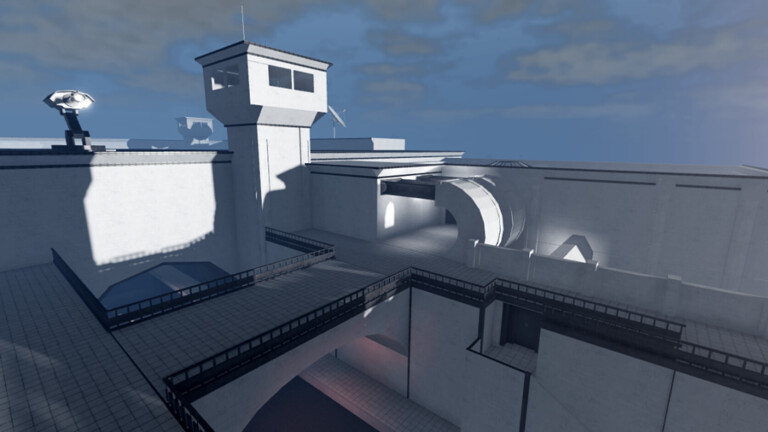If you are a fan of virtual reality experiences on Roblox, “Mãos VR v3.1” (or “VR Hands v3.1” in English) is a game that deserves your attention. Developed by Mad Vikings Production, this game offers a unique immersion, allowing players to interact with the environment and other users using VR motion controls. With an active community and constant updates, the experience stands out for its creative freedom and group fun.
How to Play Hands VR v3.1
To start playing, you will need a virtual reality headset compatible with Roblox, such as Oculus Rift, Meta Quest (with link to PC), or Valve Index. The game is designed to make the most of motion controls, so having the right accessories is essential.
Basic Controls
The controls are intuitive and focus on natural interaction with the hands. Here are the main commands:
- Movement: Use the joystick of the controller to walk.
- Interaction: Press the triggers to grab objects.
- Menu: Press the menu/system button to access settings.
Tutorials and First Steps
The game does not have a formal tutorial, but most players learn quickly by experimenting. Some initial tips include:
- Explore the environment to find interactive objects.
- Talk to other players to discover tricks.
- Try different servers, such as "VR Only", for a more immersive experience.
Free Items and Codes in Mãos VR v3.1
Currently, the game does not have an active promotional codes system. However, the developers occasionally release free items during special events. Keep an eye on the official Mad Vikings Production group on Roblox or their social media to not miss any news.
If new codes are released, you can redeem them in the "Codes" tab within the game menu. Some examples of codes that have existed in the past (but may no longer be active) include:
- VRHANDS2023 – Unlocked an exclusive accessory.
- VIKINGSROCK – Offered a themed hat.
Tips for Mastering VR Hands v3.1
To make the most of this experience, here are some helpful strategies:
- Play on "VR Only" servers to avoid conflicts with players using keyboard and mouse.
- Experiment with different objects in the game, such as tools and vehicles, to discover hidden functionalities.
- Personalize your avatar in the game to stand out in the crowd.
Additionally, if you encounter bugs, report them to the developers. They usually fix issues quickly, especially in updates like Build 1379, which brought improvements to server types.
Curiosities and Secrets of VR Hands v3.1
Hands VR v3.1 hides some interesting secrets. Here are some discoveries from the community:
- Hidden Objectives: Some areas of the map can only be accessed with certain tools.
- Easter Eggs: References to other games and internet memes are scattered throughout the scenery.
- Server 17+: There is a restricted testing server for older players, with different mechanics.
In addition, the game has a legacy version (VR Hands v2.8 Legacy) that can still be accessed by those who prefer the old experience.
Frequently Asked Questions about VR Hands v3.1
Is the game free?
Yes, Mãos VR v3.1 is completely free, but it requires a virtual reality headset for the best experience.
Can I play without VR?
Although it is possible to enter the game without VR, the experience is limited, as the controls are optimized for real movement.
How to report bugs?
You can contact Mad Vikings Production through the official group on Roblox or the test server.
Conclusion
Mãos VR v3.1 is one of the most fun experiences for those seeking immersion in virtual reality on Roblox. With an active community and engaged developers, the game continues to evolve. If you have a VR headset, it's worth trying out and discovering everything it has to offer!