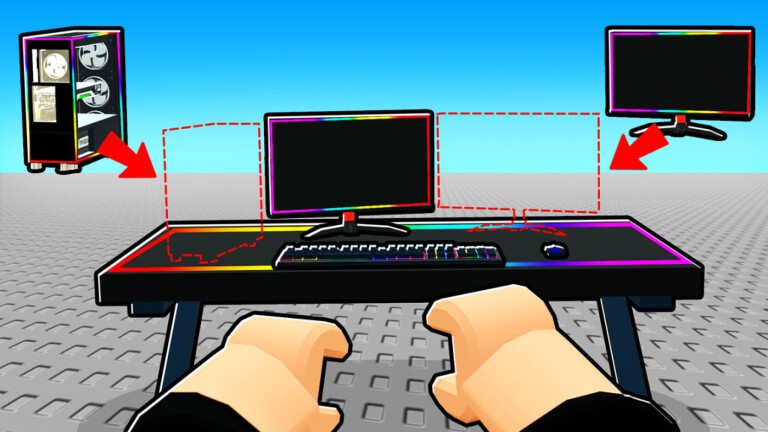If you've ever dreamed of becoming a famous content creator, the YouTube Simulator Z is an experience on Roblox that allows you to live out that fantasy in a fun and interactive way. Created by indieun_X, this game is the third version of the YouTube simulator series and offers players the chance to record videos, edit thumbnails, and grow their channel virtually. With frequent updates, like the recent Winter Update, the game continues to attract fans of the simulation genre.
How to play YouTube Simulator Z
The main objective of the game is to create videos, gain views, and level up to unlock new features. The process is simple but strategic:
- Create videos: Use the computer in your studio to record content. The more time you record, the more views your video can generate.
- Edit thumbnails: Personalize the video cover image to attract more viewers.
- Update your equipment: With the money (or rubies) earned, buy better cameras, microphones, and decorations to enhance the quality of your videos.
- Level up: As your channel grows, you unlock new tools and possibilities.
Basic controls
The controls are intuitive and follow the Roblox pattern:
- Movement: WASD keys or arrow keys.
- Interaction: Click the left mouse button on objects or use the E key.
- Menu: Press M to access the inventory and settings.
Codes and free items in the YouTube Z Simulator
Promotional codes are a great way to earn rubies and temporary boosts in the game. Currently, some of the valid codes include:
- WINTERUPDATE – Reward: 2x money for a limited time.
- INDIEUNX – Reward: Extra rubies.
- 100KLIKES – Reward: View boost.
To redeem, simply open the game menu (key M) and enter the code in the indicated section. Stay tuned to the developer's social media, as new codes are released during special events.
Tips to master the YouTube Simulator Z
To grow quickly in the game, some strategies can make a difference:
- Invest in better equipment as soon as possible, as they increase revenue per video.
- Participate in seasonal events, such as the Winter Update, which offer exclusive rewards.
- If possible, acquire the premium pass to gain benefits such as teleport and double rubies.
Curiosities and secrets of the game
In addition to the main objectives, the YouTube Z Simulator hides some interesting details:
- There are easter eggs scattered throughout the map, such as references to famous YouTube channels.
- The game has had two previous versions, and some elements from them reappear as a tribute.
- There is a hidden system of "trends" that can increase your views if you record about specific topics.
Frequently asked questions about the YouTube Z Simulator
How to earn rubies faster?
In addition to redeeming codes, you can complete daily challenges or purchase the premium pass to receive double rubies.
Does the game have frequent updates?
Yes, the indie developer un_X usually releases new features every few months, such as new equipment or seasonal themes.
Conclusion
The YouTube Z Simulator is an engaging experience for those who enjoy creative simulation games. With simple yet deep mechanics, it offers hours of fun as you build your virtual content empire. Be creative, enjoy the codes, and have fun on your way to becoming the biggest YouTuber in the game!